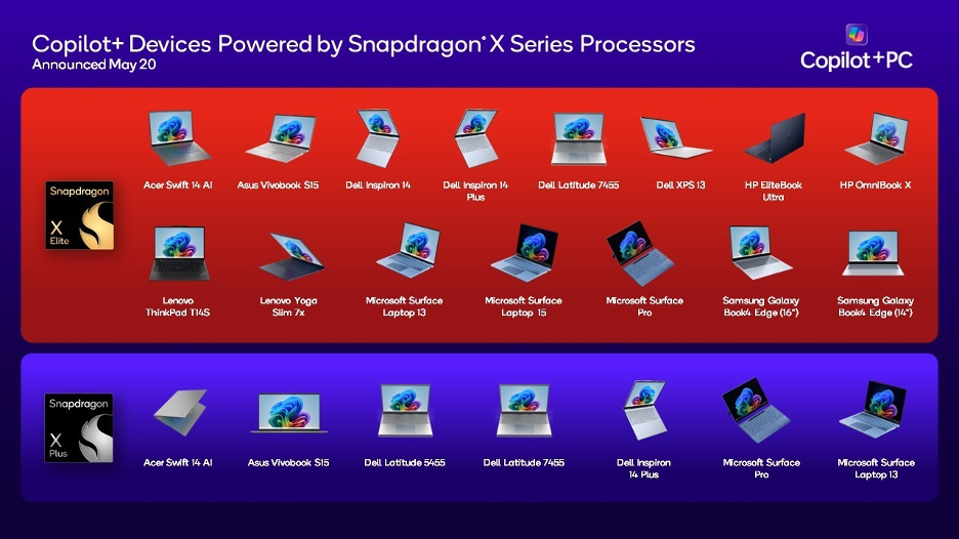Hi @ansgar, I'm a very happy user of your software. Recently, after Microsoft Build 2024 event with the numerous Copilot+ PC running Windows 11 ARM from many vendors, how do you think about supporting Windows 11 ARM natively? Thank you so much for your effort! Keep it up!
What about natively support Windows 11 ARM by the invasion of Windows ARM Copilot+ PC in 2024?
I read that Windows/ARM can emulate x86/64 environment to run traditional apps. So my guess is that HeidiSQL already runs on ARM. But I'm curious:
- did you made a test running HeidiSQL?
- how's the performance?
Delphi does not provide a compiler for Windows on ARM yet. Probably this is one of the next features the Embarcadero people invent.
I recently installed HeidiSQL on an ARM CPU. The installation process was as follows:
- HeidiSQL_12.7.0.6850_Setup.exe
- Select Install Mode = Install for all users)recommanded)
- License Agreement = I accept the agreement
- Select Destination Location = Default(c:\Program Files(x86)\HeidSQL)
- Select Start Menu Folder - Default(HeidSQL)
- Select Additional Tasks = Default(All checked)
- Read to Install = Install
- Completing the HeidiSQL Setup Wizard = Yes, restart the computer now
However, when I successfully installed it, a different shortcut was created compared to what is shown in the image below.
When I execute this shortcut, the following error occurs and it doesn't run properly. After the installation, there's no HeidiSQL in the installation path.
Is this due to an issue with the ARM CPU? I'm currently using a Snapdragon X Elite. Please help me out.
The image cannot be attached. The content of the image
-
Title : Missing Shrotcut Windows is searchging for heidisql.exe. To locaate the file yourself, click Browse.
-
Title : Problem with Shortcut The item 'heidisql.exe' that this shortcut fefers to has been changed or moved, so this shortcut will no longer work properly. Nearest match based on size,date, and type: c:........ Do you want to fix this shortcut to point to this target or do you just want to delete it"
If select "Fix it" This app can't run on your PC To find a version for your PC, check with the software publisher.
Please login to leave a reply, or register at first.