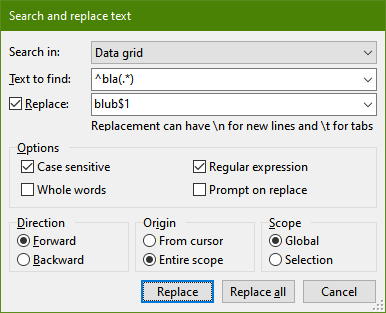
An interesting new feature for users who avoid writing UPDATE queries. And of course for those who want the power of regular expressions with callbacks when modifying table rows.
Thanks to klorinczi for the idea!
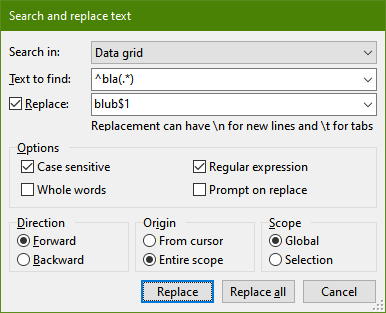

Please login to leave a reply, or register at first.