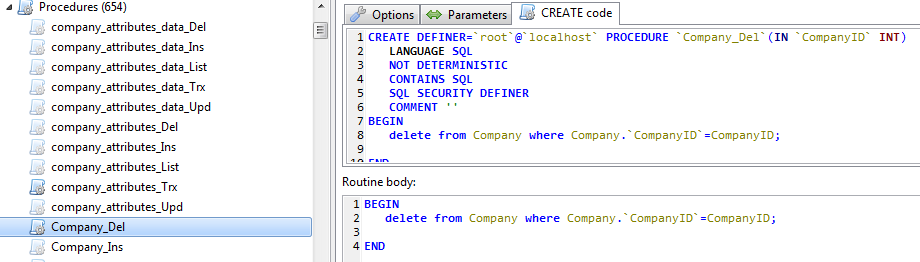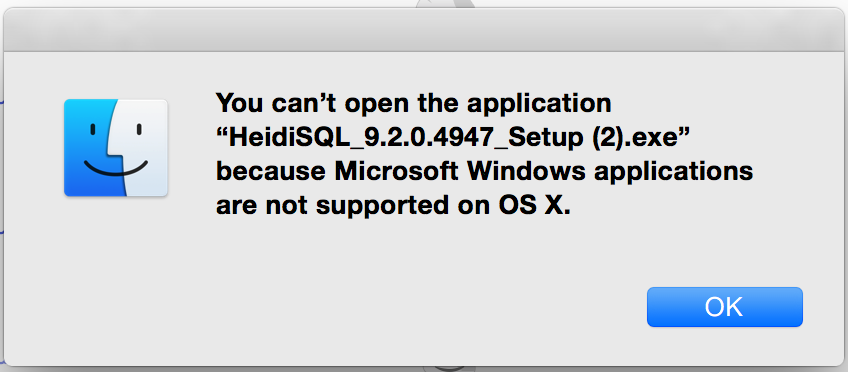Get it from the download page.

Changelog:
* New feature: Add support for JSON grid export
* New feature: Add support for Markdown Here grid export
* New feature: Support new command line parameter "n", or "nettype", which takes an integer, representing the protocol number (0=mysql tcpip, ...).
* New feature: Add support for connecting to Microsoft Azure Servers
* New feature: Add edit box + updown buttons for limiting the size of exported INSERT queries in bytes.
* New feature: Display creation time, last alter time, comment and start time of scheduled events.
* New feature: Online help document available. Various "Help" buttons in relevant dialogs link to this document.
* Bugfix: Dropping functions and procedures on PostgreSQL now with required parameters list
* Bugfix: Size bars in "Database" tab on PostgreSQL now with correct values
* Bugfix: Loading full grid data on PostgreSQL did not work on text columns
* Bugfix: Fix microseconds in MSSQL date/time data types, hidden in data and query grids.
* Bugfix: Use ISO 8601 date/time format on MSSQL
* Bugfix: PostgreSQL: Fix wrong order of columns shown in indexes, and show normal indexes also
* Bugfix: Do not uppercase ENUM values in procedure parameter datatypes
* Bugfix: Fix crash when right-clicking a database, following by a click on "Drop"
* Bugfix: Version conditional disabling for "Create new" menu items in MySQL mode only
* Bugfix: TEXT data type has a maximum length of 65k for MySQL only. Introduce other values for MSSQL and PostgreSQL.
* Bugfix: Fix memory leak in TfrmTableTools.SaveSettings
* Bugfix: Let longer data type matches win over shorter ones, especially important on PostgreSQL
* Bugfix: Make TPGConnection.FetchDbObjects compatible to pre-9.0 servers on PostgreSQL
* Bugfix: Fix non working addition of new columns in MySQL
* Bugfix: Detect xid type (oid 28) as integer.
* Bugfix: Detect character type (oid 1042) as char, not varchar.
* Bugfix: Detect aclitem[] type (oid 1034) as unknown, not text.
* Bugfix: Fix detection of PostgreSQL data type INTERVAL as VARCHAR.
* Enhancement: Automatic storing of settings in portable mode
* Enhancement: Optimize query for getting total row count on PostgreSQL
* Enhancement: Add support for microsecond precision of MSSQL date/time types in table editor, show these in "Length/Set" column
* Enhancement: Add a help button to the quite non-intuitive controls on the export dialog
* Enhancement: Add support for JSON data type on PostgreSQL
* Enhancement: Add support for HIERARCHYID data type on MSSQL
* Enhancement: Increase various default values for window dimensions, for reasonable look and feel for new users
* Enhancement: Add "Rename" context menu item in session tree.
* Enhancement: Use local number formatting in grids by default
* Enhancement: Use transparent background for NULL cells by default
* Enhancement: Support columns with a string literal as default value plus an ON UPDATE CURRENT_TIMESTAMP clause.
* Enhancement: Increase compatibility when getting procedure body on MSSQL.
* Enhancement: Remove duplicates from recent file list pulldown.
* Enhancement: Translate connected/disconnected words in status bar
* Enhancement: Set focus on filter box when SQL help dialog opens.
* Enhancement: Update gettext unit
* Enhancement: Make search/replace dialog resizable
* Enhancement: Activate "Clear filter" button after applying text to filter memo.
* Enhancement: Gracefully remove superfluous WHERE keyword from data grid filter, so other places like the previously modified "More filters" menu do not add a second WHERE.
* Enhancement: Use existing data grid WHERE filter to filter values from quick filter > "More values".
* Enhancement: Remove outdated details in readme file, and redirect to official help page instead.
* Enhancement: Detect all array style types on PostgreSQL as unknown type, e.g. TEXT[].
* Enhancement: Pass column or argument name to NativeToNamedColumnType(), as a hint for the user.
* Enhancement: Support quoted datatypes in TDBConnection.GetDatatypeByName, coming from TDBConnection.ParseTableStructure