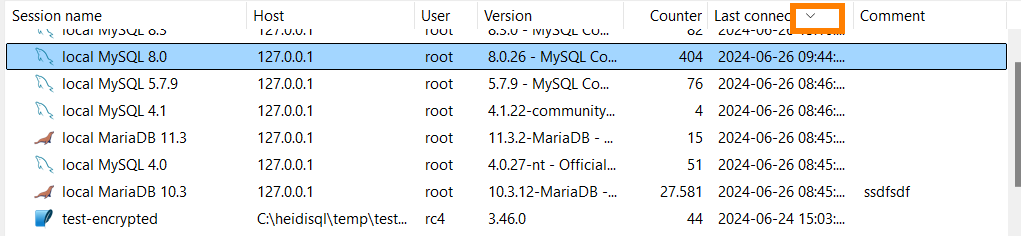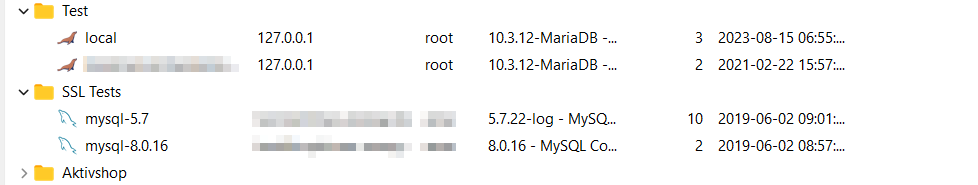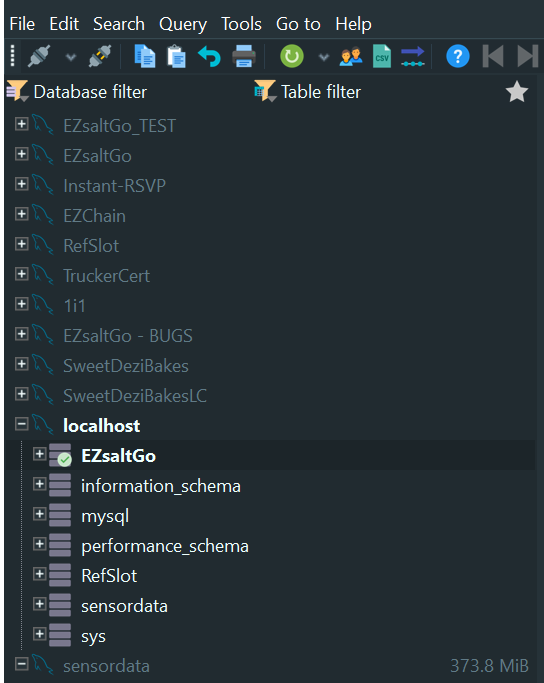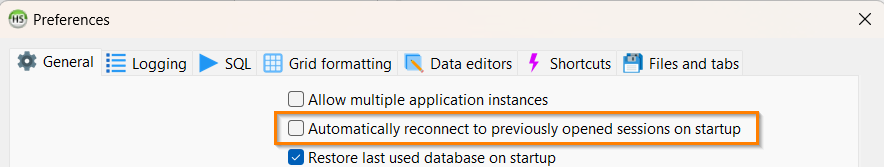Sorry ansgar for missing that, and for my delay. After closing Heidi and reopening, the sequence of connections within Connection Manager are identical compared to before closing the app.
So this brings up an interesting possibility. It's clear that you're persisting that sequence somewhere. Maybe in the registry or a file. It's also clear that when auto-connect at startup is active, you're also persisting the sequence of those connections, since they reopen in the identical sequence every time.
If you could tell me where/how those are persisted, I would be happy to manually resequence according to my desire. I don't care if it takes me half an hour, I would be so happy to have my chosen sequence forever after.
And if you don't feel like building resequence functionality, I could pretty easily build a little script or app that people (if anyone else cares) could run and easily change the sequence.
Can you tell me where/how the "auto-connect connections" are stored, so I can go in and hack it to my needs?