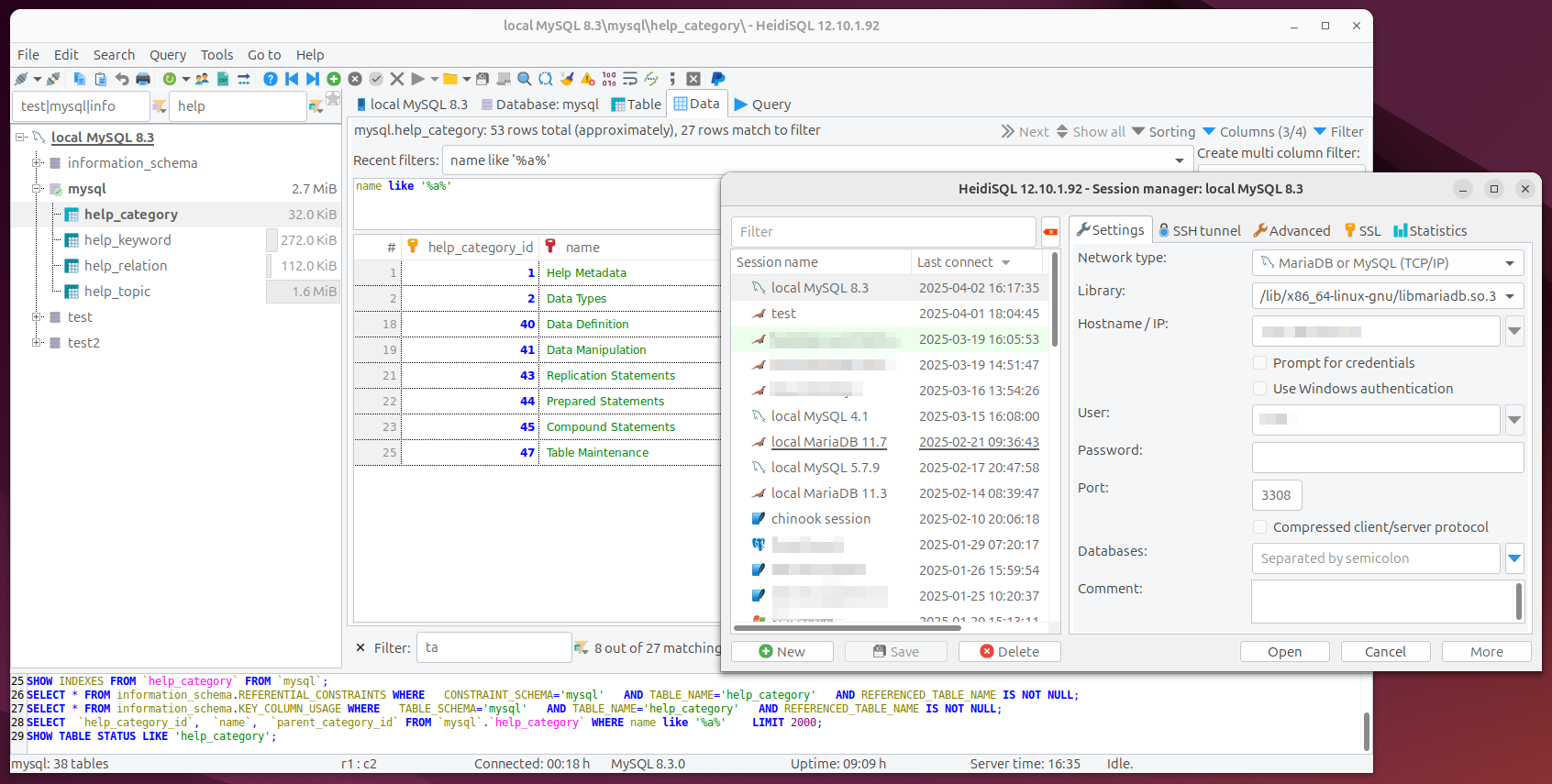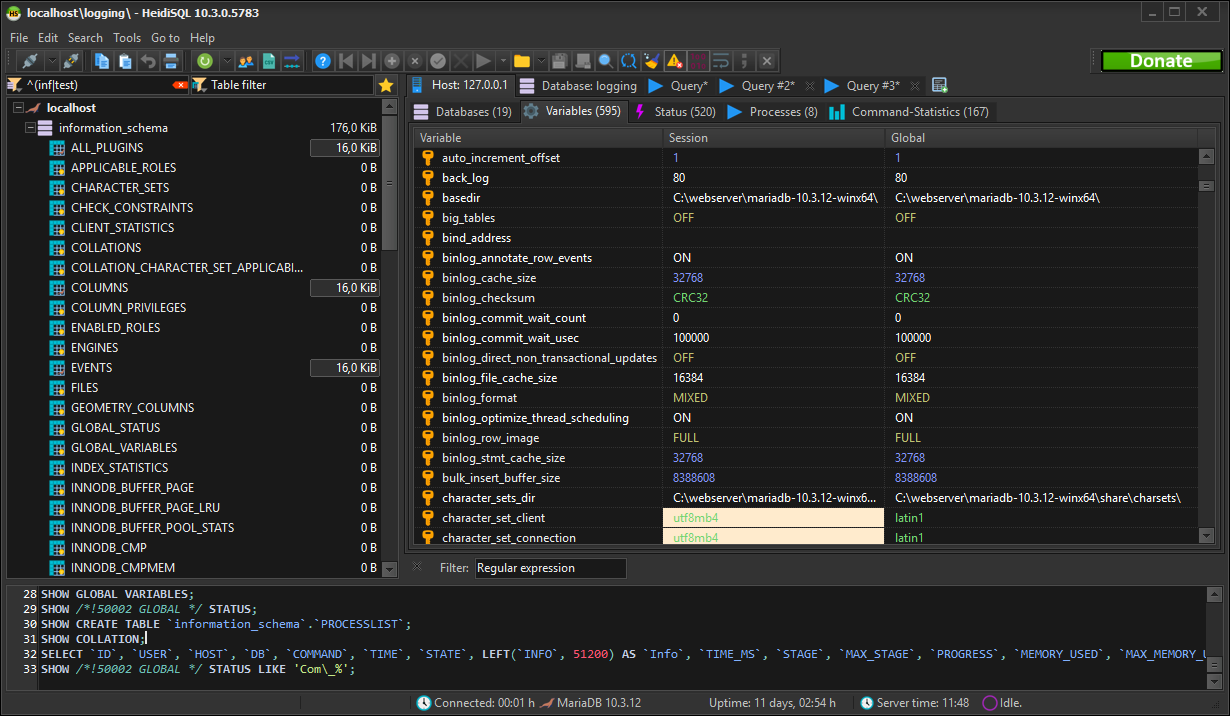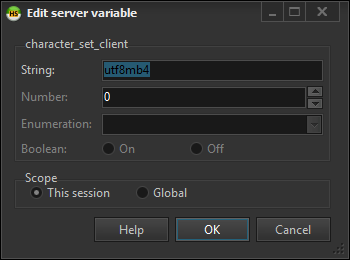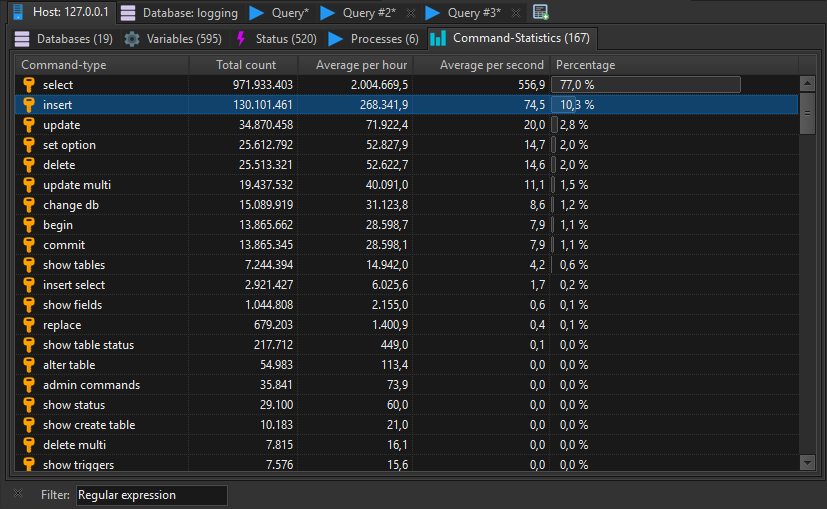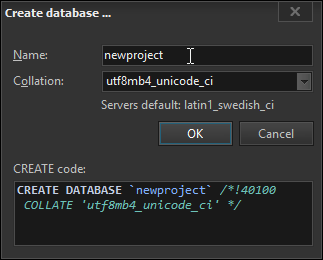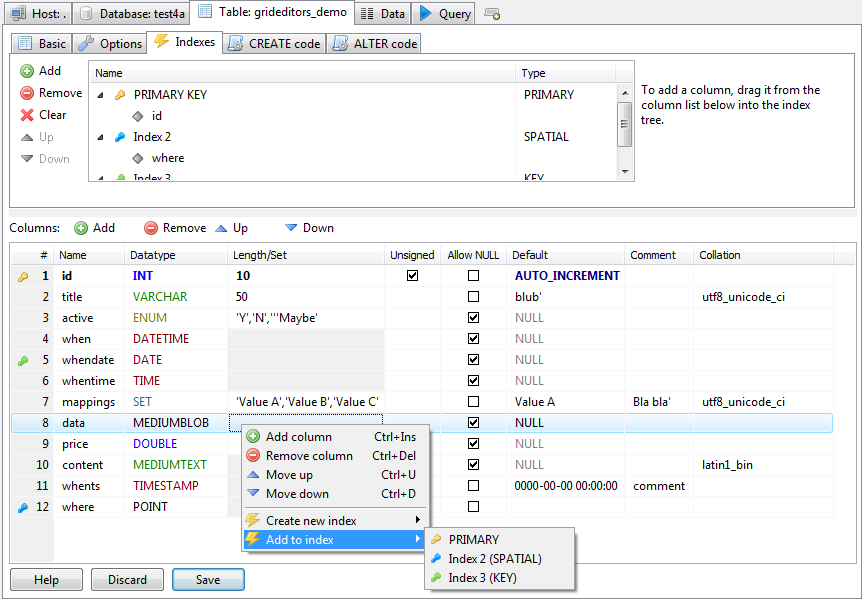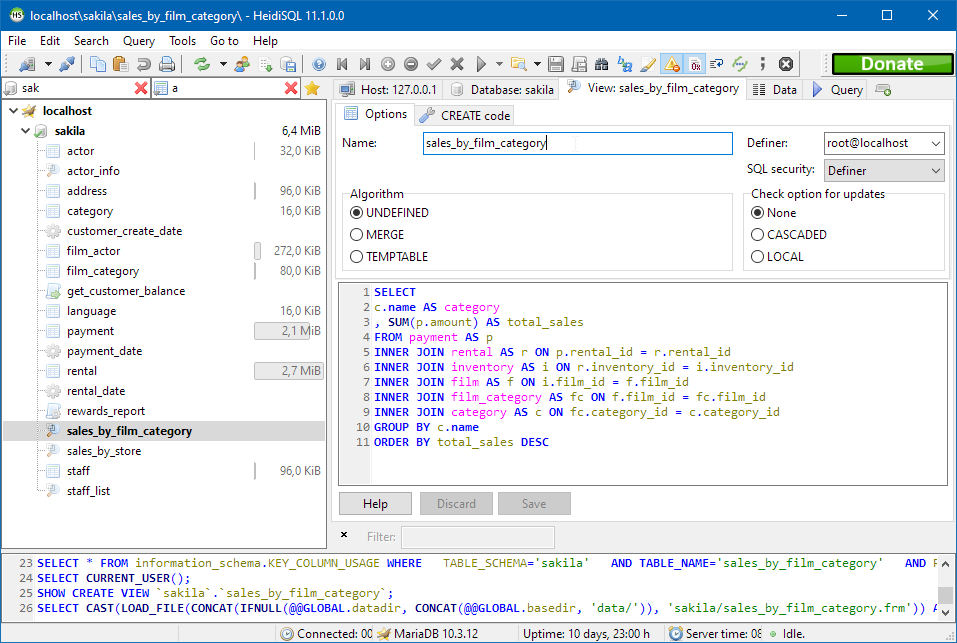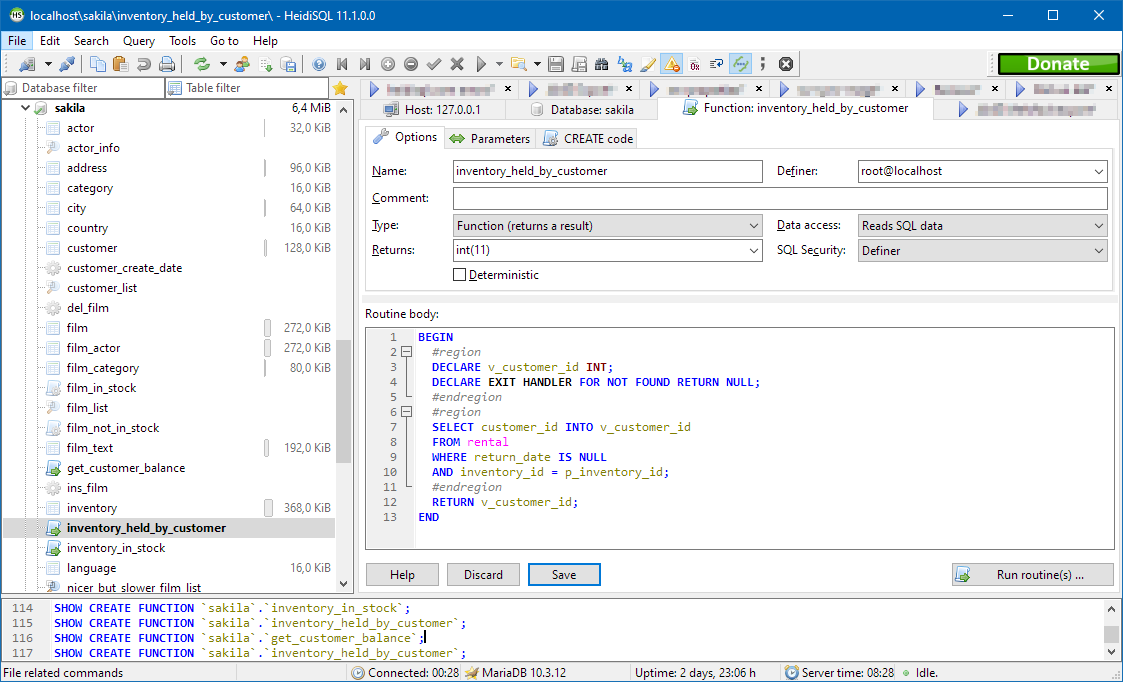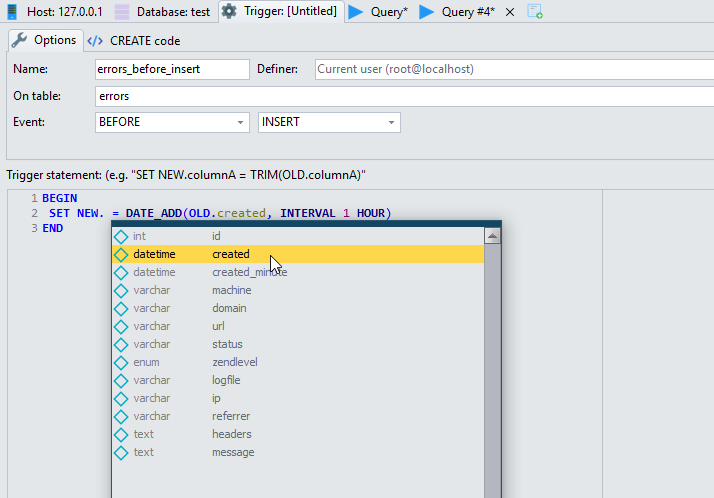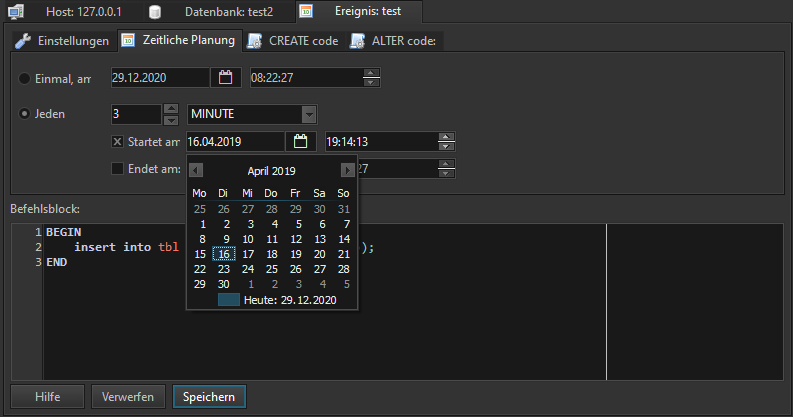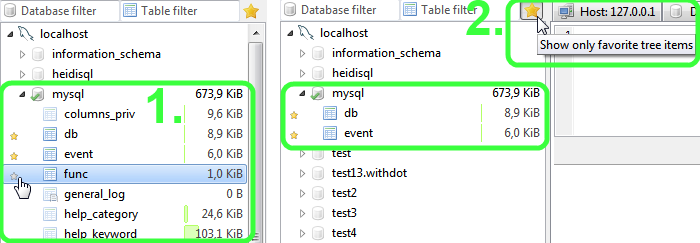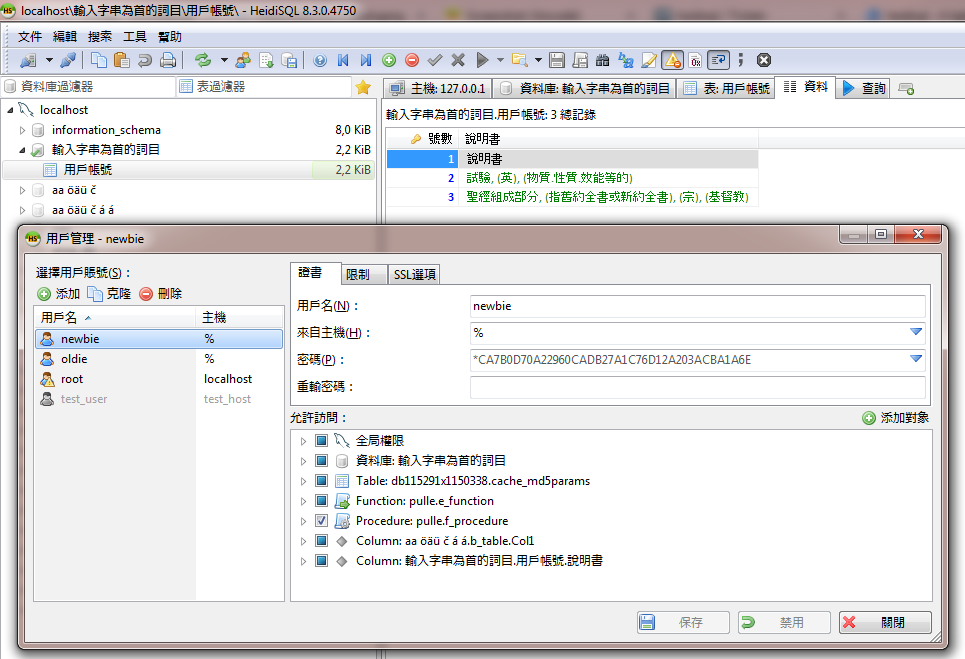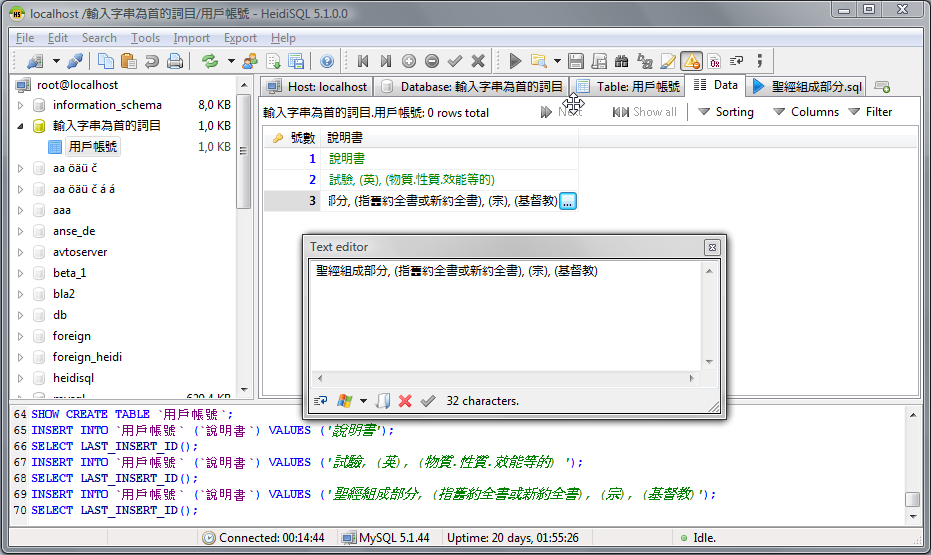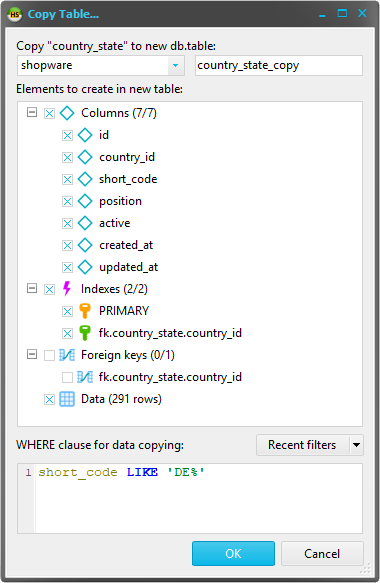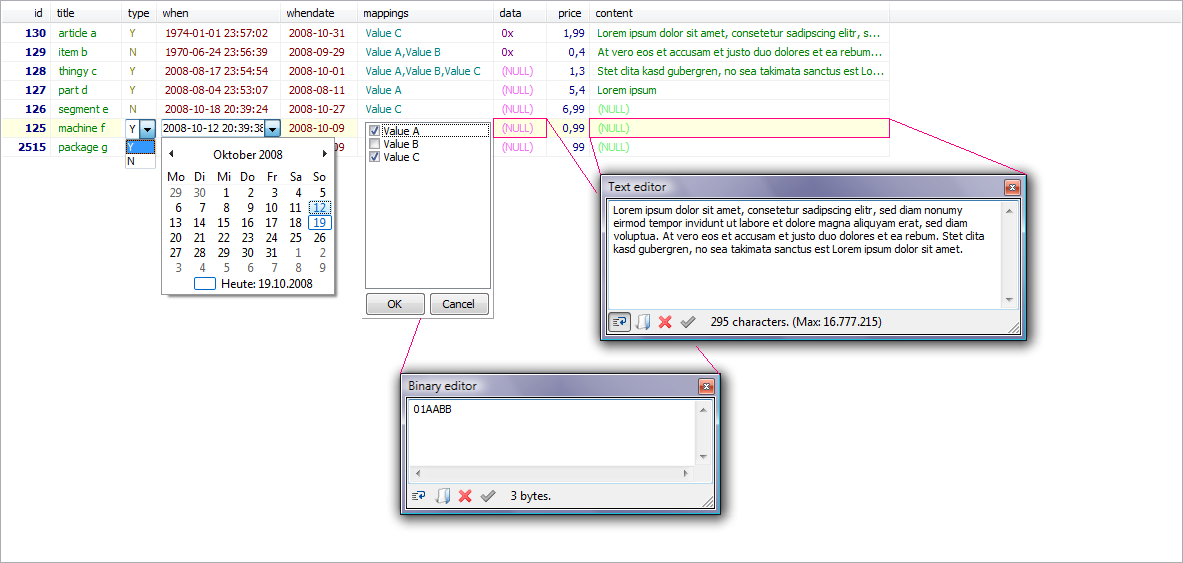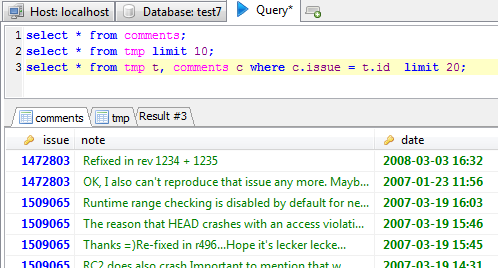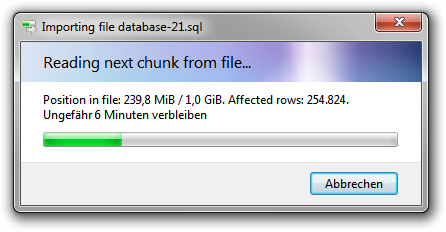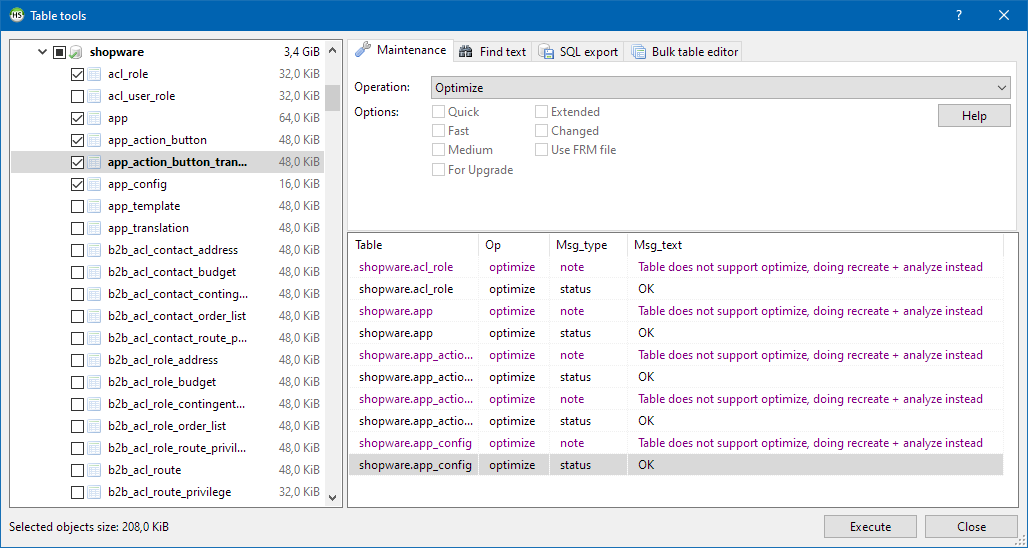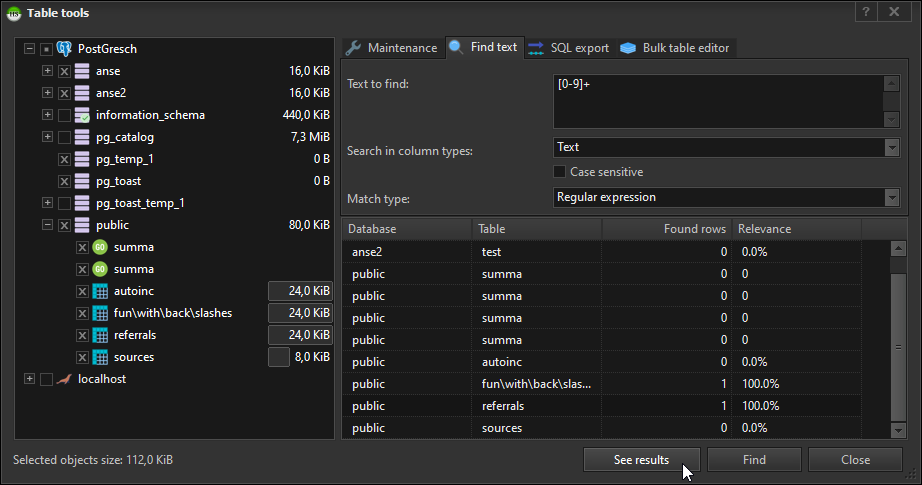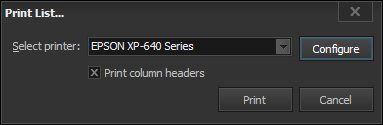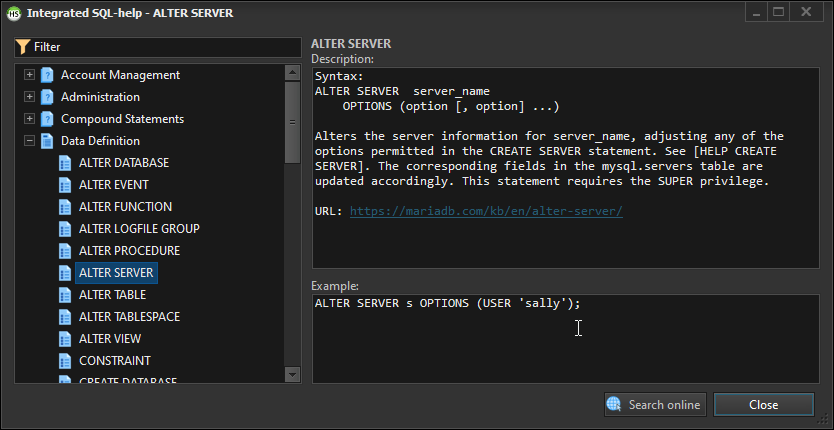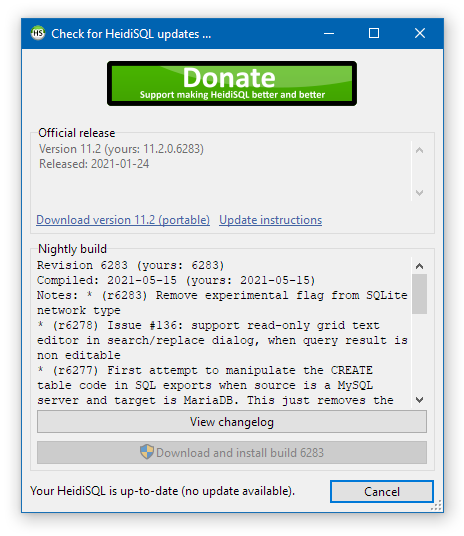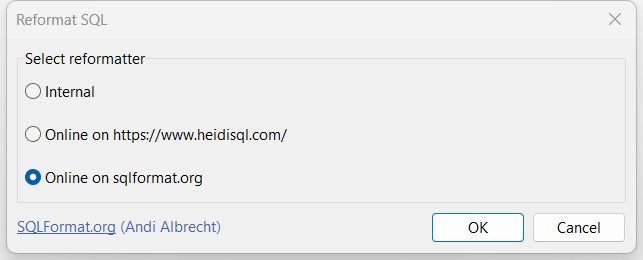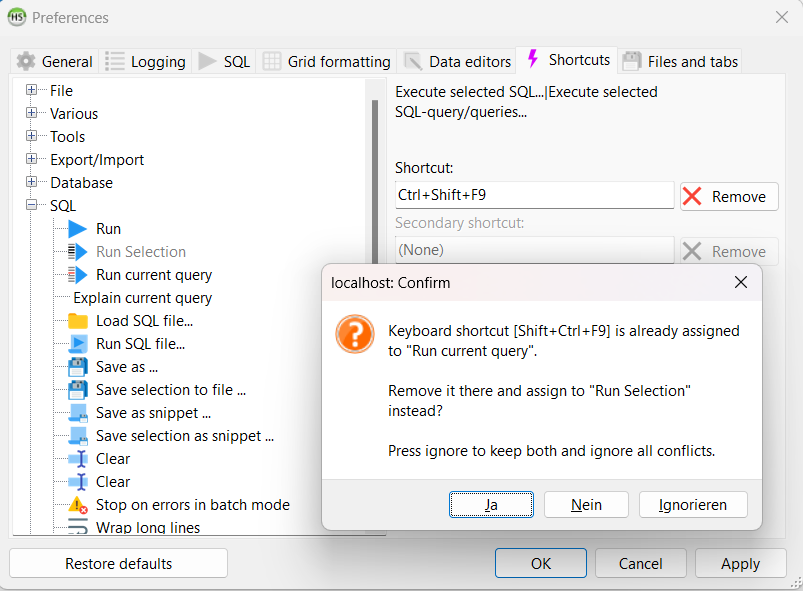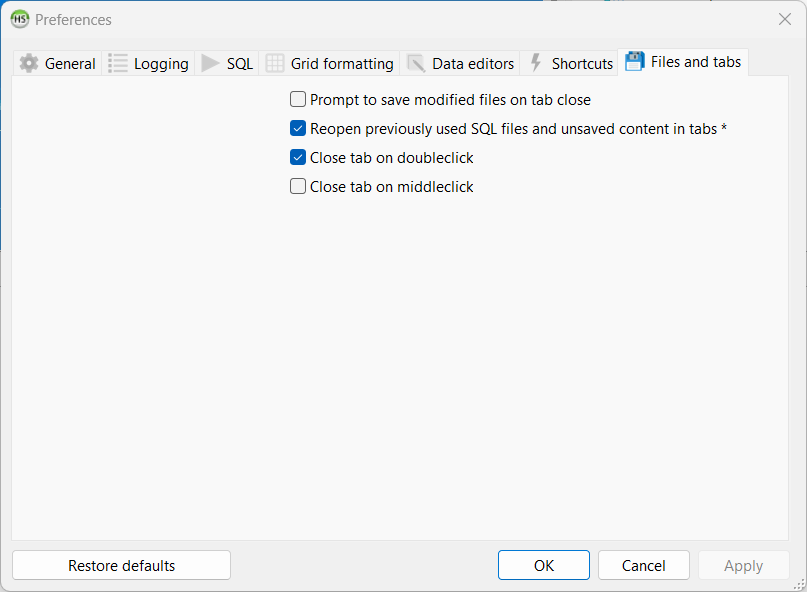Screenshots and features of HeidiSQL
Connection
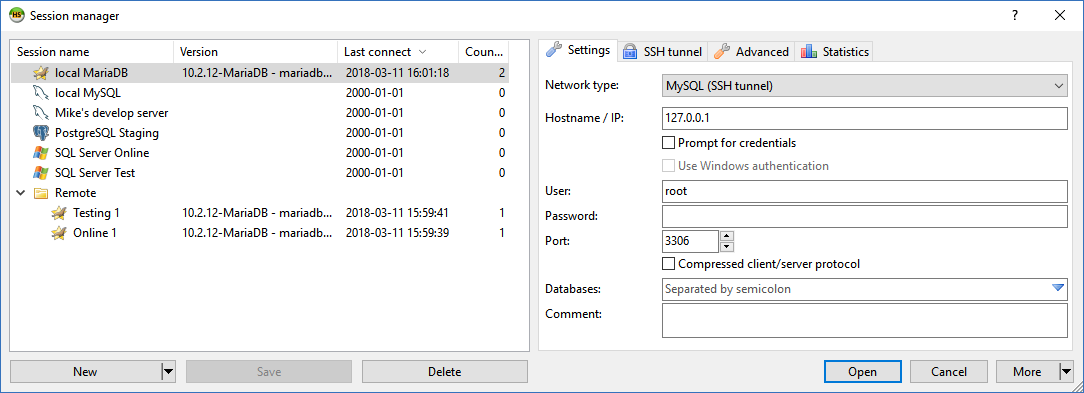
The very first dialog which asks for hostname and credentials. The list of wanted databases can be limited and sorted alphabetically.
Ssh Tunnel
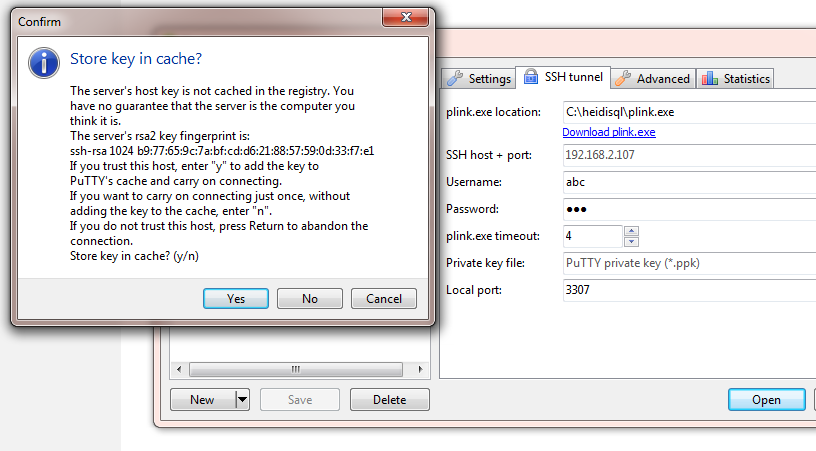
Establishing connections to MariaDB/MySQL servers through an SSH tunnel, using plink.exe.
Usermanager
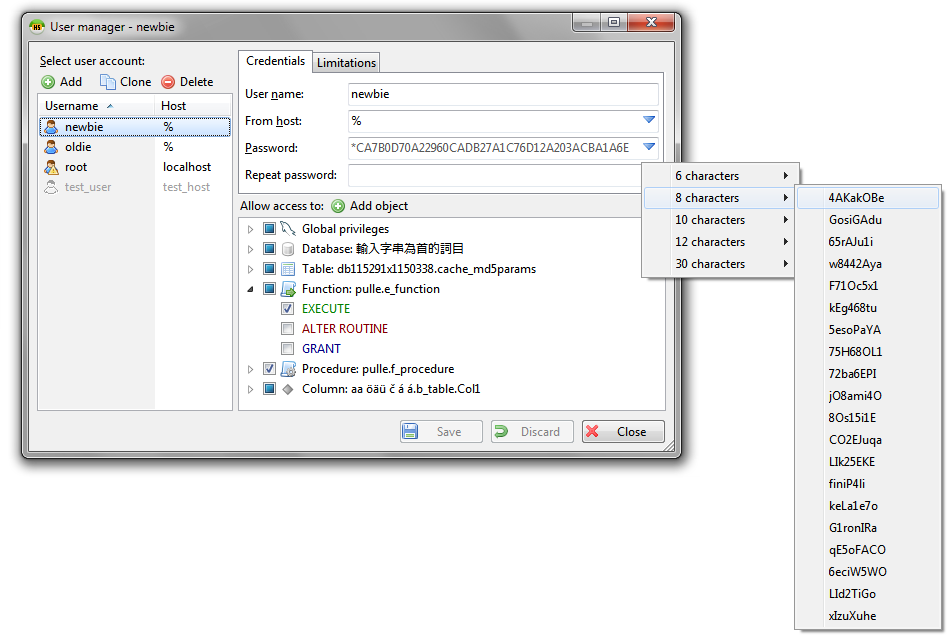
Administer MariaDB/MySQL accounts as easily as a toy. A pulldown showing assigned database objects reveals everything.
Host Processlist
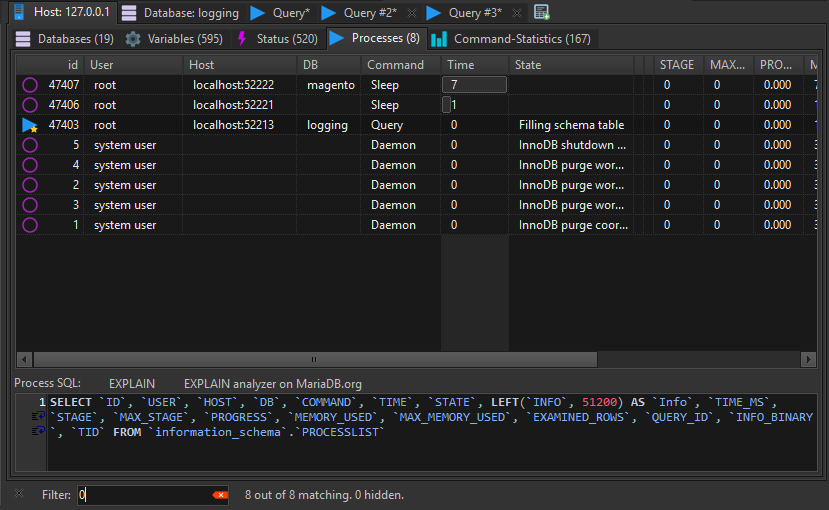
The list of currently running processes. Used to analyze executed SQL and to kill bad processes.
Database
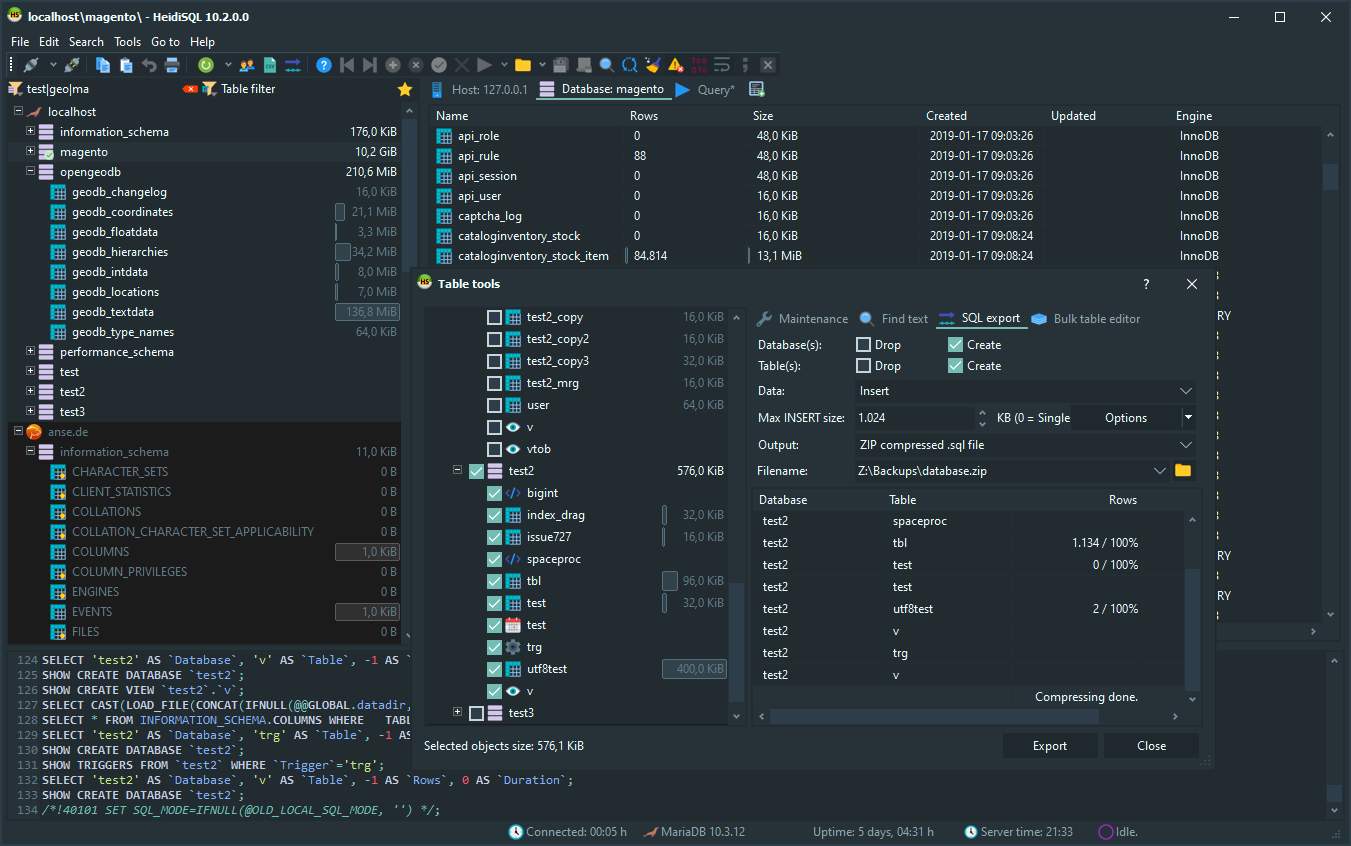
Details about tables and views. Switchable column headers. Used to rename, delete, empty and modify tables.
Data
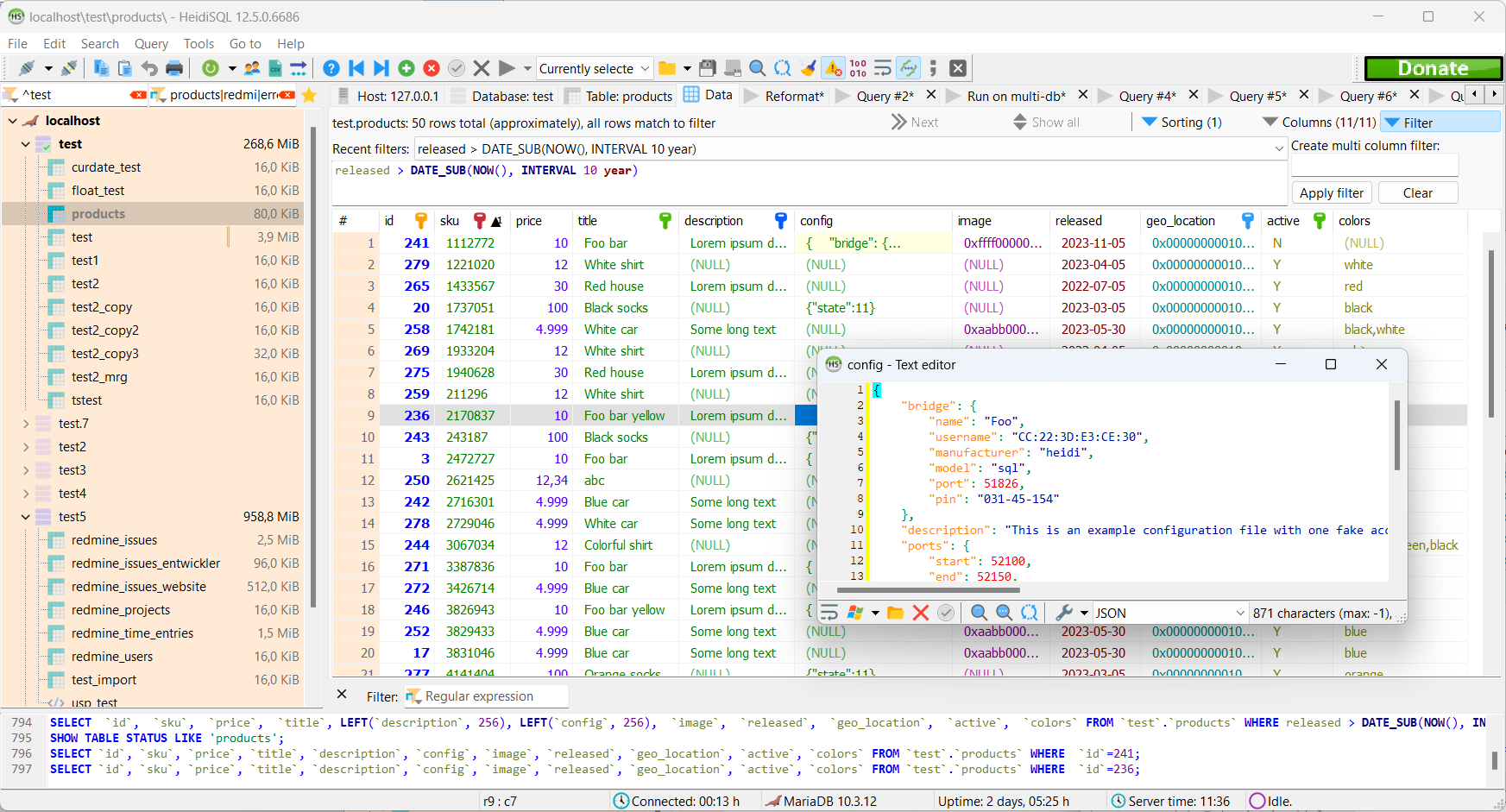
Table contents editable in a grid. Switchable columns and sorting orders. Various filtering mechanisms.
Imagepreview
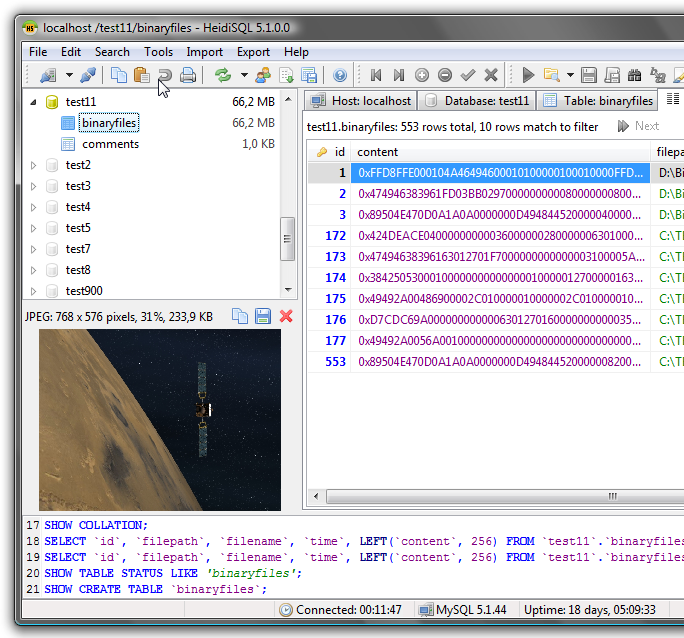
BLOBs can contain various file formats. HeidiSQL displays JPEG, PNG, GIF, BMP, PSD and some more image formats in a quick preview box.
Query
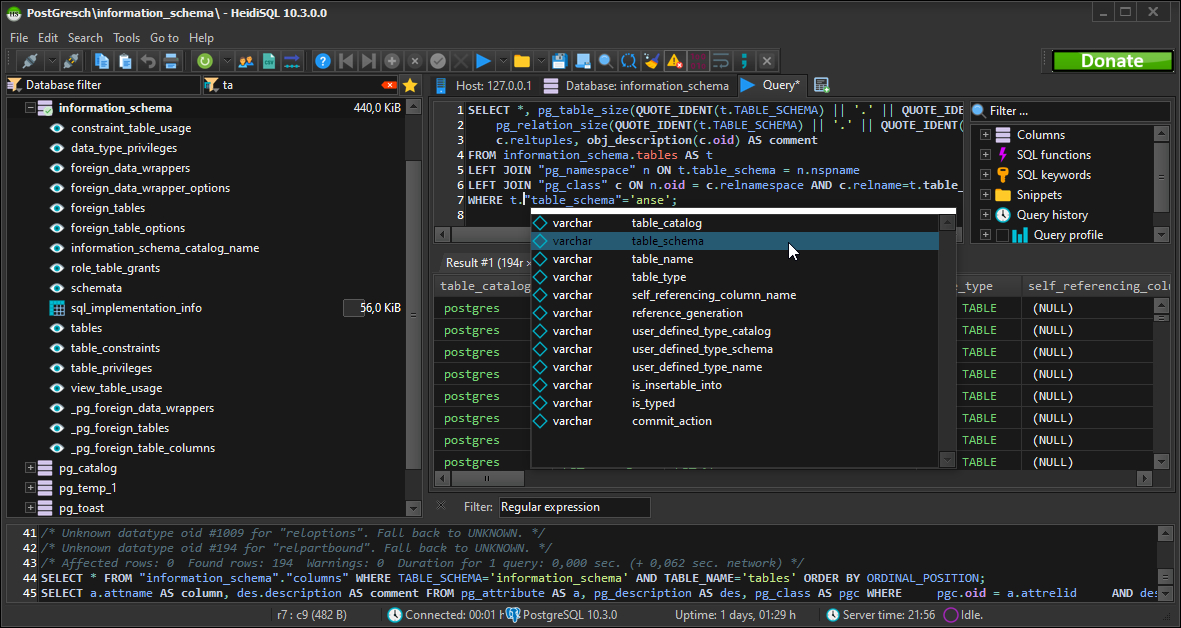
SQL query editing: Customizable syntax highlighting, snippet files, completion proposal pulldown and editable results.
Searchreplace
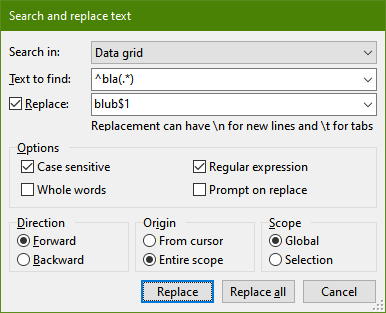
Find and replace text in query editors, supporting regular expressions with callbacks. This dialog also supports searching and replacing in table rows!
Open Large Files
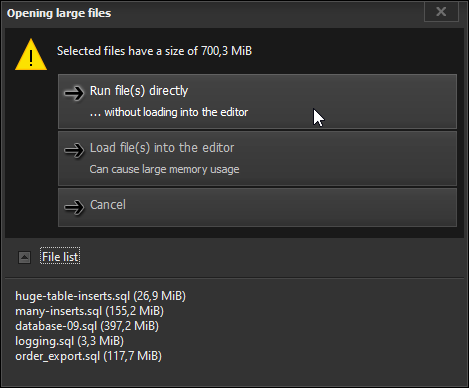
When SQL files are bigger, HeidiSQL asks you to run these without loading them as a whole into the query editor
Export Sql
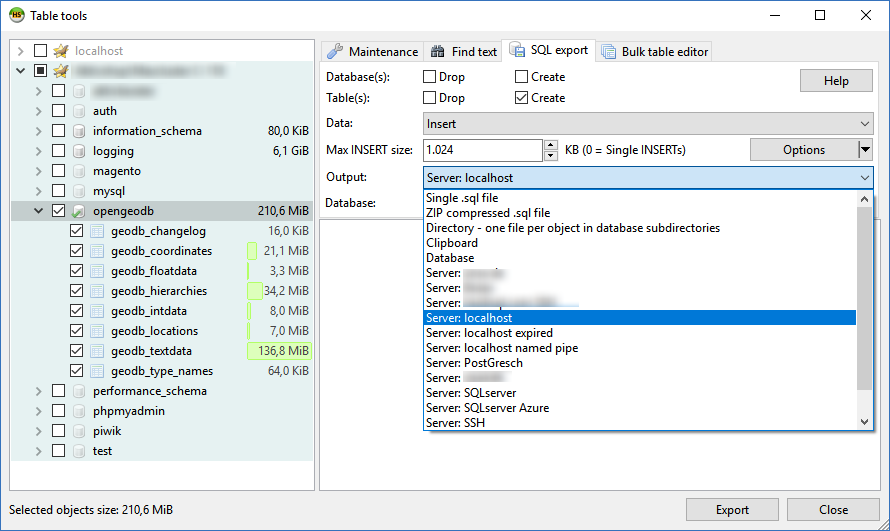
Dump selected databases and data into a single dump file, one file per table, directly to another host, to clipboard or to another database on the same server. Nearly as fast as mysqldump!
Export Textfile
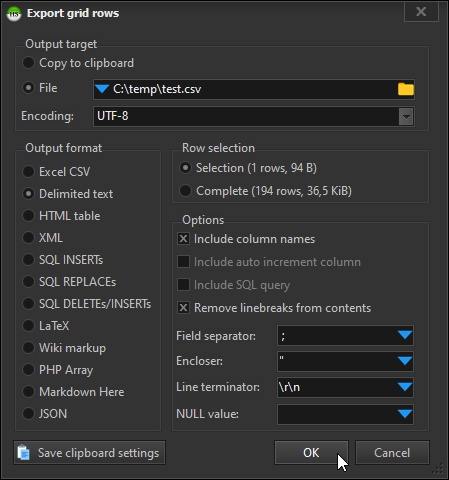
Save the result of any data grid to CSV, HTML, XML, LaTeX, Wiki markup or PHP files.
Import Textfile
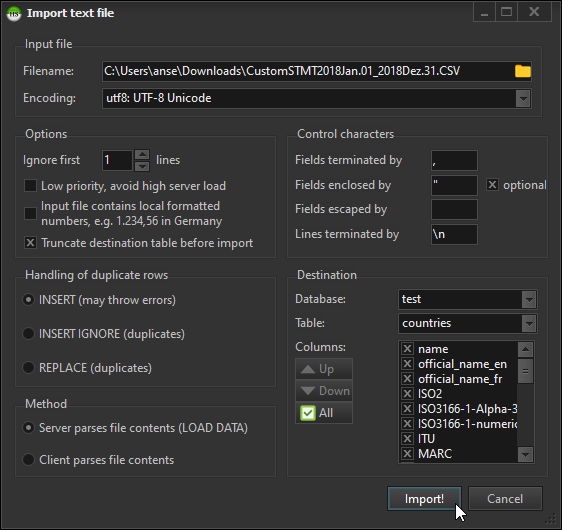
Import CSV or delimited files produced by spread sheet applications directly into a MariaDB/MySQL table. Users which are not allowed to execute LOAD DATA can activate a client-side parser.
Insert Files
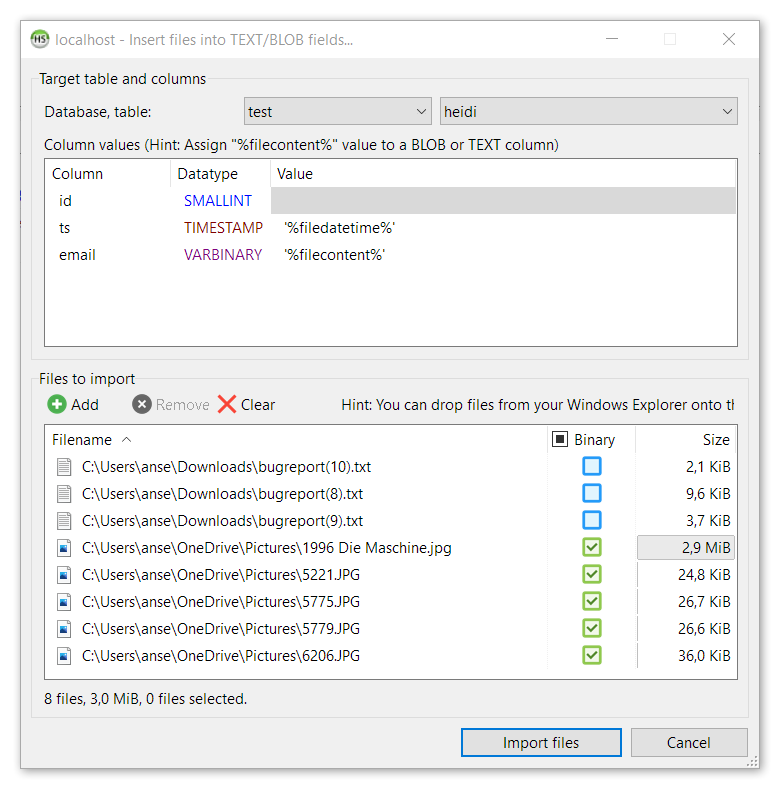
Read lots of files per batch into BLOBs, using macros for neighbour fields. Binary safe.