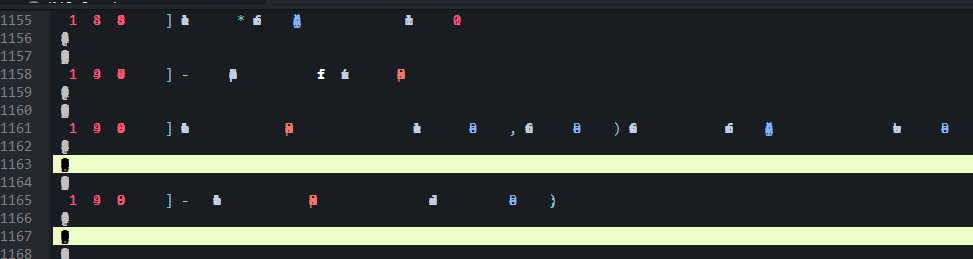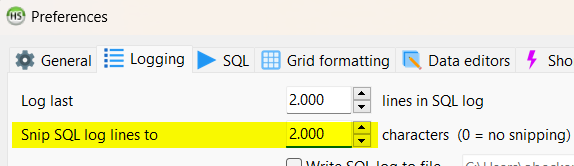I upgraded to Version 12.8.0.6908 a few months ago, and while it did fix some issues I had I also noticed that there is this odd bug that occurs once in a while after running a query. After running a query, once in a while this will happen where the output becomes completely jumbled until I close and re-open heidi. Not sure why this would be
Thanks for the great software