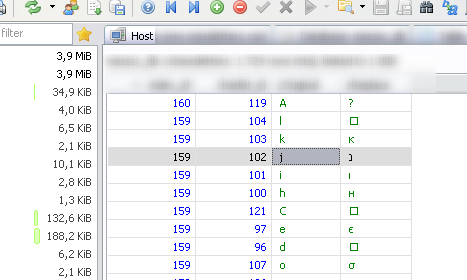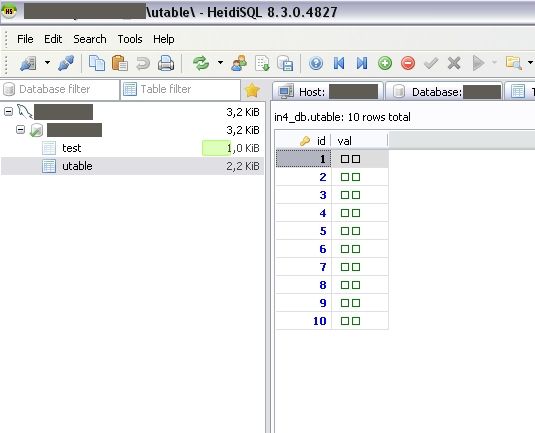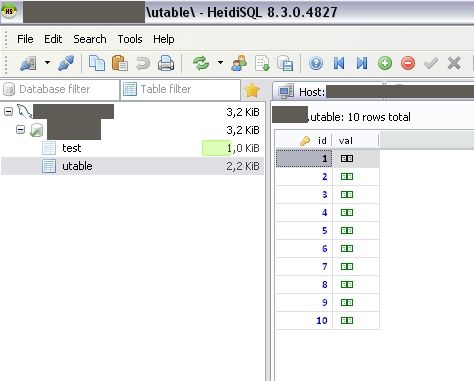r4827 updates libmysql.dll again to those from the MariaDB 10.0.14 package (current GA release)
And please try again with my exported characters:
CREATE TABLE `utable` (
`id` INT(11) NOT NULL AUTO_INCREMENT,
`val` VARCHAR(20) NOT NULL COLLATE 'utf8mb4_unicode_ci',
PRIMARY KEY (`id`)
)
COLLATE='utf8mb4_unicode_ci';
INSERT INTO utable (id, val) VALUES (1, UNHEX('F09D9484'));
INSERT INTO utable (id, val) VALUES (2, UNHEX('F09D9485'));
INSERT INTO utable (id, val) VALUES (3, UNHEX('F09D9487'));
INSERT INTO utable (id, val) VALUES (4, UNHEX('F09D9488'));
INSERT INTO utable (id, val) VALUES (5, UNHEX('F09D9489'));
INSERT INTO utable (id, val) VALUES (6, UNHEX('F09D948A'));
INSERT INTO utable (id, val) VALUES (7, UNHEX('F09D948D'));
INSERT INTO utable (id, val) VALUES (8, UNHEX('F09D948E'));
INSERT INTO utable (id, val) VALUES (9, UNHEX('F09D948F'));
INSERT INTO utable (id, val) VALUES (10, UNHEX('F09D9490'));