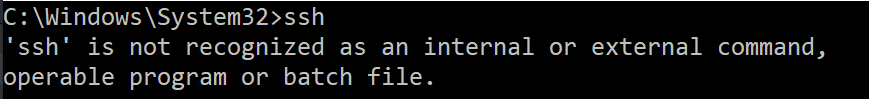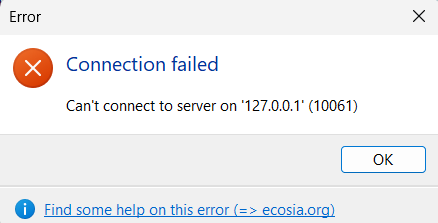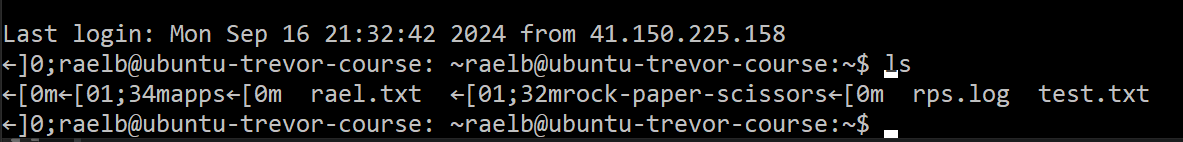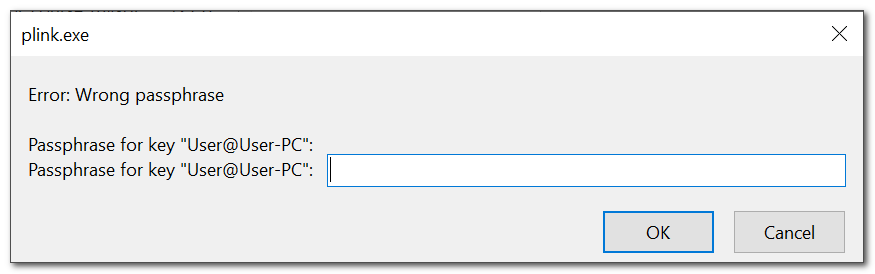Hi,
As per the title.
Here are my settings:
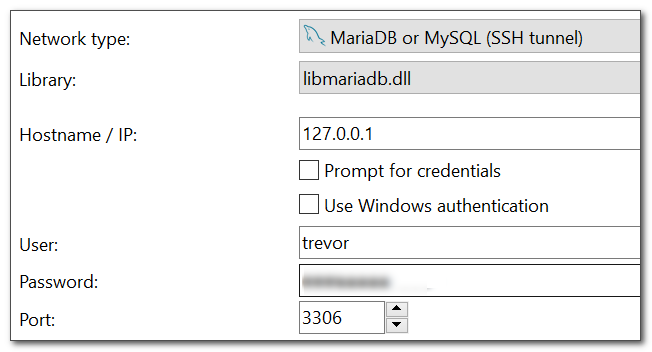
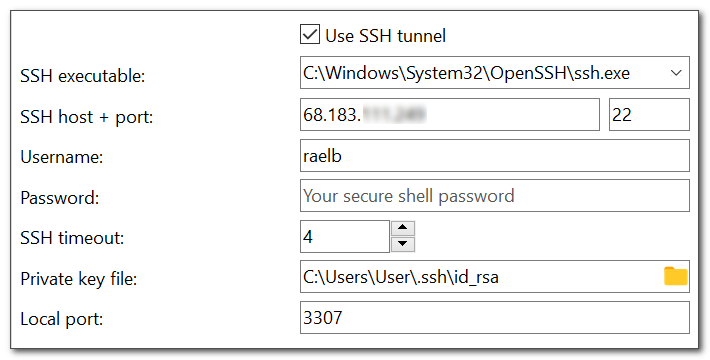
I have some issue on my system with running ssh from the std command prompt. (related to 32bit / 64bit version of PowerShell), however not sure if that is the problem. That is why I entered the full path to OpenSSH ssh.exe I usually connect to server using git bash which works ok.
When I press Open, it seems to be processing the command, but returns an error:
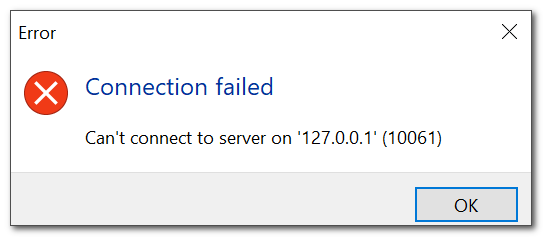
If I set ssh.exe to C:\Program Files\Git\usr\bin\ssh.exe then I get this error:
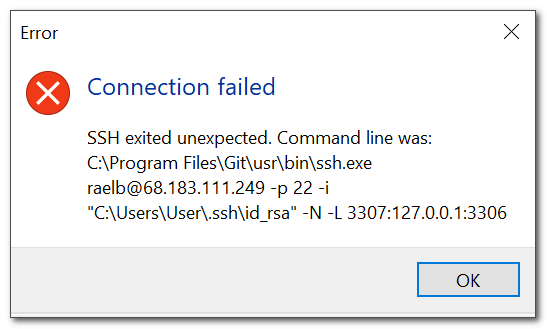
I have tried with 2 other gui's and can connect without problem.
Any ideas?
Thanks