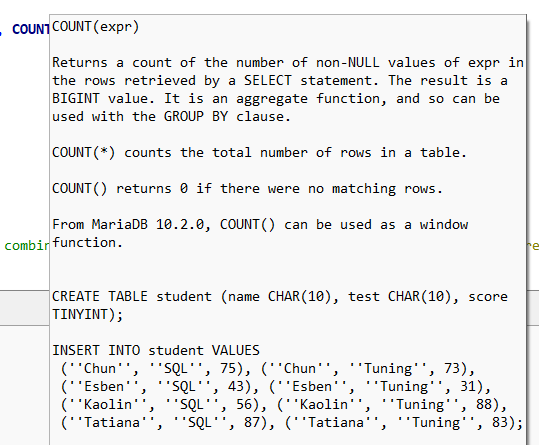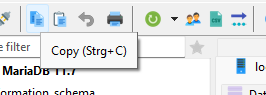When text in hint is really long, hint popup is stretched across the window / whole viewport (really hard to read :-), optimum for human eye is something like 80ch (in CSS), so could you restrict it for 400px eg? or something like that.
Max width of hint
You're wrong, of course. Do you think that one long line at 1600px is better and better to read?
The hint texts contain preformatted text, and linebreaks. I could set HintInfo.HintMaxWidth to a pixel value of let's say 400px, which would not cut off lines but generate some unwanted additional linebreaks. I did that testwise here, see the yellow parts which are now moved to separate lines:
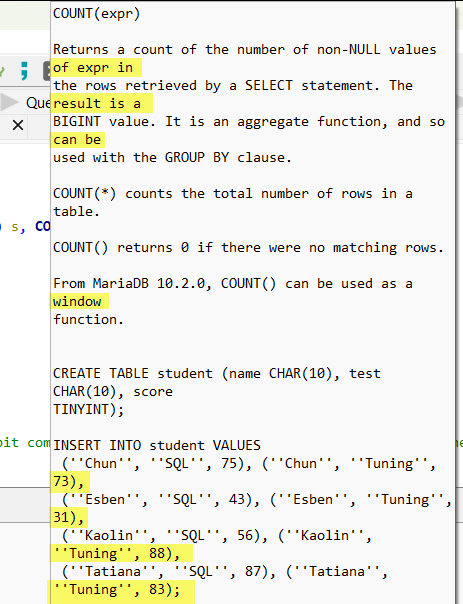
Maybe 400px is just a bad low value. @Kcko do you recall which hint exactly took too much width?
Code modification/commit
ed83ed0
from Ansgar Becker <anse@heidisql.com>,
2 months ago,
revision 12.10.0.7019
Wrap long lines in data type hints. See https://www.heidisql.com/forum.php?t=43881
Please login to leave a reply, or register at first.