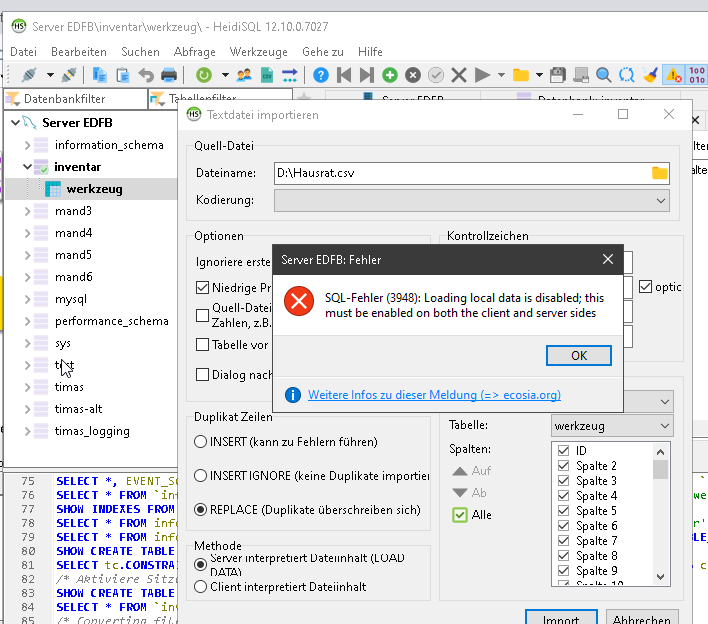Hallo is it possible to import datas from an Excel table into a mysql 8.0.35 table? Thanks Wolfgang
Import datas into a table
The message says it basically. There are two places where you need to have that "local infile" option enabled. On the client side, HeidiSQL already does it when you connect to your server. But on the server side the same option is likely still disabled. You can try two different things to solve that:
-
set the server option in HeidiSQL before you import your file, through a query:
SET GLOBAL local_infile=true; -
alternatively, if you have access to your MySQL server, you can activate the option permanently, by putting it in your my.cnf or my.ini file:
[mysqld]
local_infile=1After saving the file, restart the MySQL server. This is a permanent solution, so it's probably the preferred one.
Please login to leave a reply, or register at first.