Tools > Preferences > Dataand increase this value in Maximum number of query results. Different than before, these are the first result sets from your SQL code.
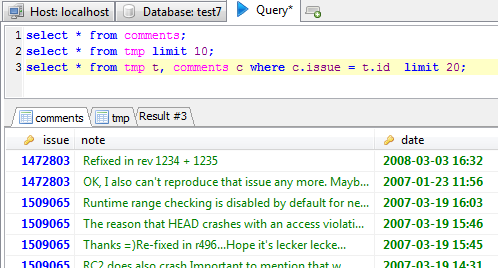
Please note that HeidiSQL still does not separate multiple results from a stored procedure. Will be the next thing to implement soon.
Also a minor new feature is the hint on the lower statusbar when hovering over the MySQL version. You will see various connection, server and client related details here.

