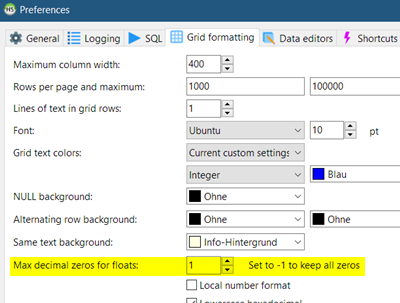Hello, thank you for a nice DB manager. =)
I think this question was discussed already and has some simple solution.
I connect to MariaDB and in the Result Grid there is huge amount of trailing zeros for DECIMAL values.
For example, query " SELECT Col1 FROM SomeTable " displays values
95.0000000000000000
and even
0.0000000000000000
Is it possible to remove unnecessary trailing zeros? They take huge amount of space on the screen. =(
In Tools --> Preferences --> Grid formatting there is an option to change color of REAL numbers. Is there some way to specify custom formatting for displayed text?
In C# language I'd use format "0.0###########". This format always displays single digit after the dot (to mark this value is REAL). But it cuts all unnecessary trailing zeros.
Thank you in advance!