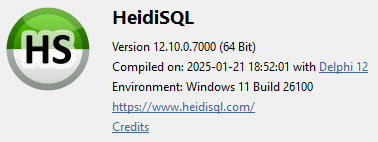I have a table with a unique, non-null primary key in a fairly large MariaDB database. There are 611 records in this table. If I try to edit the data, in the data view, in the first approximately 520 records, I can. Once I try to edit the data in a more recent record, I can not and then I can not edit data in any of the records in the table - even the ones that I was able to edit before. Additionally, if I try to query the table for a more recent record, it returns the results, but in the bottom corner, it says sorting grid nodes and HeidiSQL freezes. SELECT * FROM cronlist (Image attached).
If I query the table and do NOT include a field that is a MEDIUMTEXT type field, then I can edit any of the data that I queried.
I happen to have a VERY old version of Heidi - 12.0 and, in this version, everything works properly. When I installed 12.1 and up, it has the incorrect behavior.
Please advise.