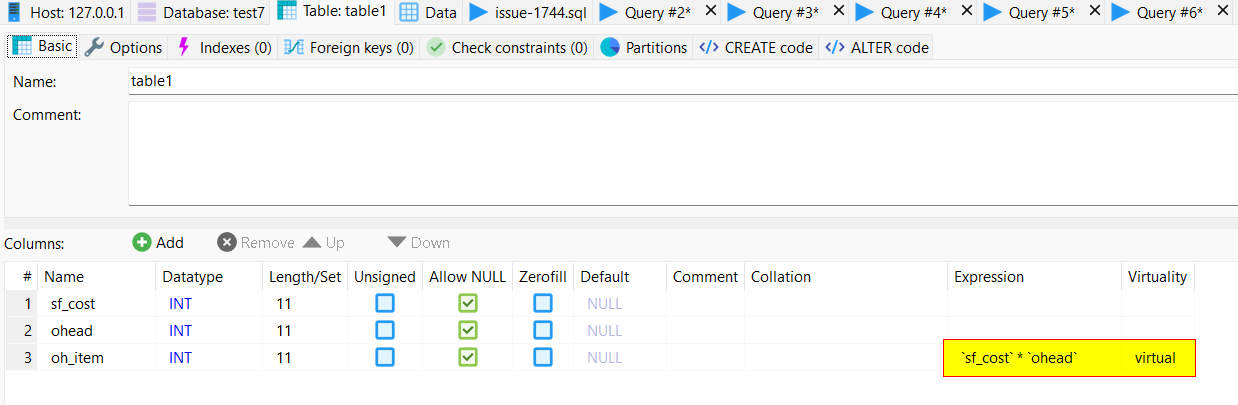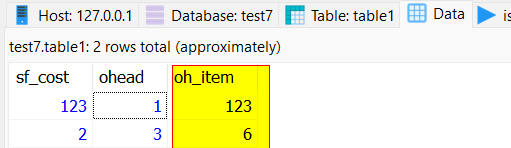I'm new to SQL and HeidiSQL. I've got all of my columns setup, with two where the DEFAULT needs to be an "Expression:" What I've tried so far continues to give me a SQL error (1064). The fields envolved are: sf_cost, ohead, oh_item, freight, adhes_sf, labor_sf, profit, sf_installed. Those in Bold are the ones I need a DEFAULT "Expression:" for.
The two expressions, which I'll express in spreadsheet like format, are:
- oh_item Expression - sf_cost*ohead
- sf_installed Expression - (sf_cost+oh_item+freight+adhes_sf+labor_sf)/((100-profit)/100)
Any help would be greatly appreciated!