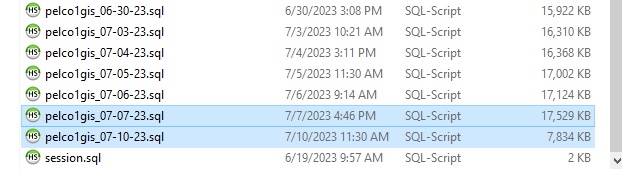I was exporting a database with an option MAX INSERT SIZE value to 0 and I noticed that the file size of the export was bigger as opposed to the default 1024kb. Does it mean that having the default value 1024 to the MAX INSERT SIZE value, the exported data are not complete since it has a smaller file size?
As you can see on the attached photo, the file pelco1gis_07-07-23.sql was exported with 0 MAX INSERT SIZE value and the file size was way bigger as opposed to the file pelco1gis_07-10-23.sql with default value 1024.