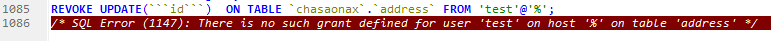I can grant users privileges with specific columns via User Manager.
But when I try to revoke it has error SQL Error (1147): There is no such grant defined for user 'user' on host '%' on table 'table'
And show this SQL in the console.
REVOKE UPDATE(```id```), REFERENCES(```id```) ON TABLE `table`.`column` FROM 'user'@'%';
/* SQL Error (1147): There is no such grant defined for user 'user' on host '%' on table 'table' */I tried to copy this SQL and change triple backticks to one backtick, it's work !!
REVOKE UPDATE(`id`), REFERENCES(`id`) ON TABLE `table`.`column` FROM 'user'@'%';
How can I fix this User Manager's auto-generate SQL?
re-install whole system is my last choice : (