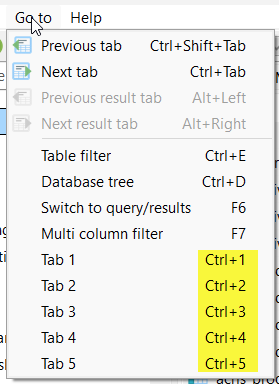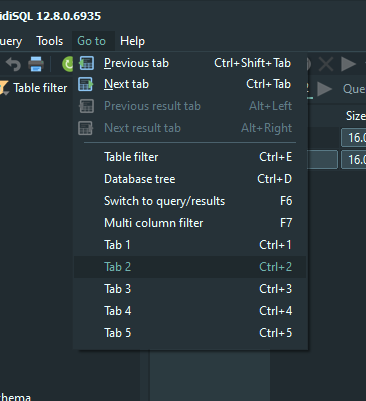I've got a error that when adding columns to the table, i can't type letter "A". When i do, it navigates back to database tab. i even tried reinstalling the program completely. Does anyone know a specific reason? plzz let me know.
Error when pressing letter "A"
Ok that's strange, and I cannot reproduce that here with HeidiSQL 12.8. Is it the latest HeidiSQL version you are using?
Is there probably an ampersand in your session's name, like so?
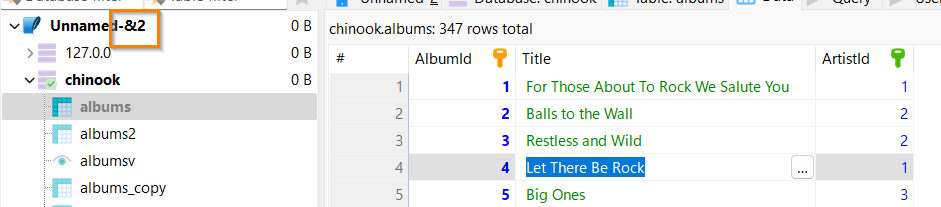
Makes sense if you post a screenshot with the whole app on it, right before you type "A".
The ampersand symbol & tells the Delphi compiler/libraries to use the following character as a hotkey. In many cases you can also see an underscore below the character, like in the menus or on the tabs. The tree on the left does not support that, so it shows the underscore:
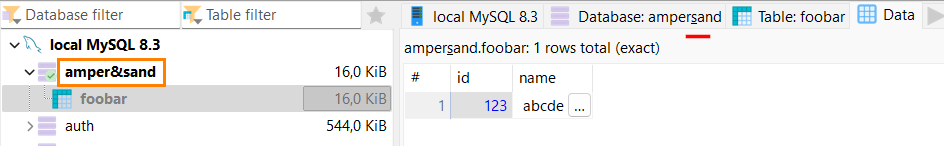
However, this is another effect of issue #1992 which I am planning to solve for the next release.
Please login to leave a reply, or register at first.